You have questions regarding Messe Frankfurt for Corporate Customers?
Then you can find answers to recurring questions as well as information regarding the system's functioning on this help page.
You can also contact our service hotline at the following number +49 69 7575 5588.
Frequently asked questions
General questions
What is the Messe Frankfurt for Corporate Customers portal?
Messe Frankfurt for Corporate Customers is a modern and efficient management tool for your invoice-related company data. Naturally, the entire process is fully compliant with data protection regulations.
You can use the platform to update the company address after a relocation, or re-enter your company data in order to apply for a customer account. You also have the option of selecting how invoices should be sent to you as well as designating yourself as your company’s contact person, or carrying out other activities.
The Messe Frankfurt for Corporate Customers portal is available to you 24 hours a day, 7 days a week.
Why do I need a Messe-Login?
In order to use Messe Frankfurt for Corporate Customers and all other online services of Messe Frankfurt, you need to create your personal Messe-Login. The Messe-Login is the combination of your e-mail address and your self-selected password.
You can register for a Messe-Login, or log in to an existing account, simply by clicking on "Messe-Login" at the top right corner of our web pages, e. g. www.corporateaccount.messefrankfurt.com.
Who can I contact if I have further questions?
For further questions regarding the Messe Frankfurt for Corporate Customers portal, our service hotline is at your disposal under the following phone number: +49 69 7575 5588
Explanations on the company data area
How do I add a new company?
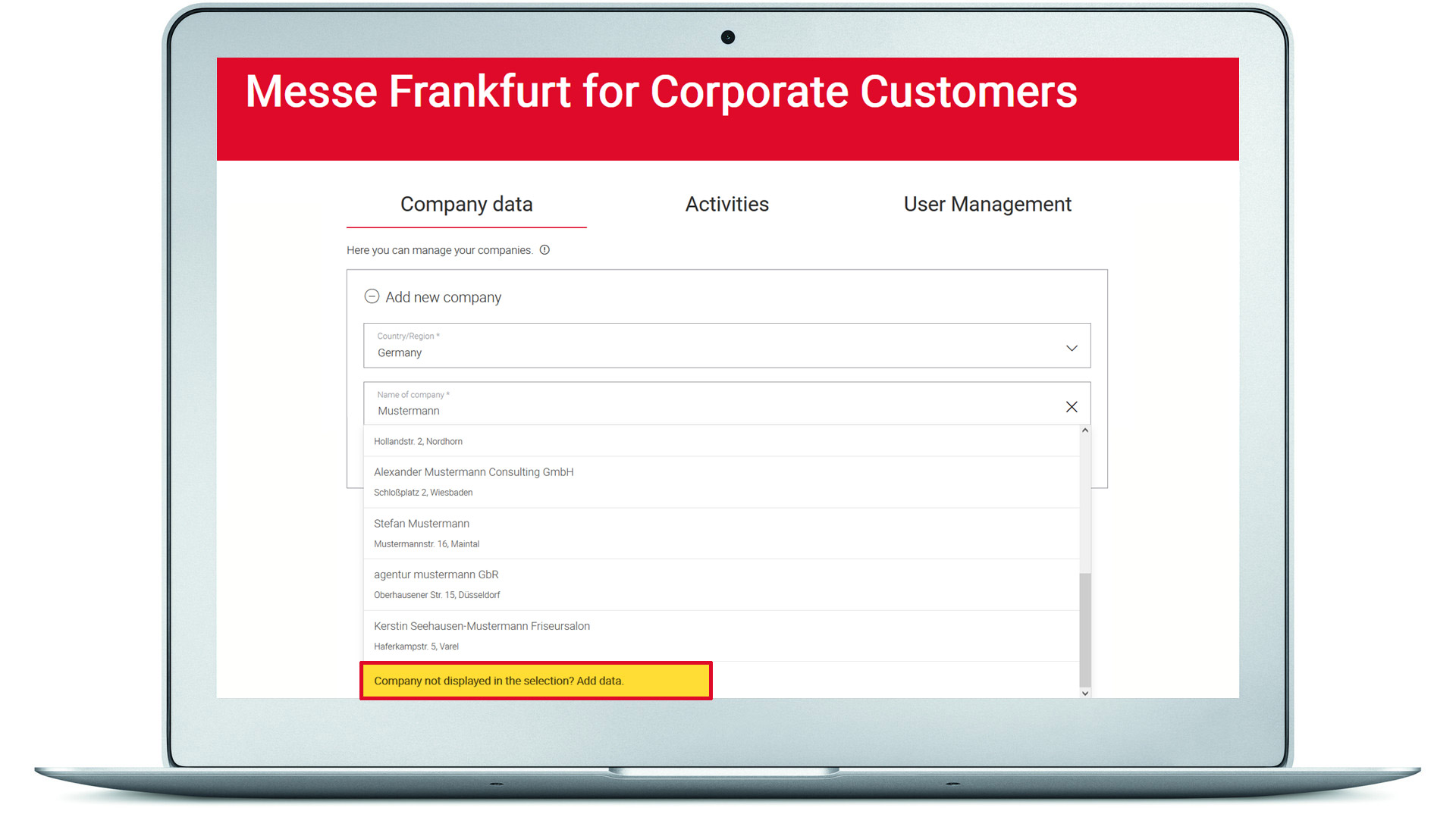
If you would like to enter a new company, please select the option "Add new company", and select your country. You will then be prompted to select your company and enter at least the first three letters of your company’s name. Our database will begin suggesting company names containing the combination of letters you have entered. You can further narrow down your search at any time by entering additional letters.
If your company appears in the list of suggestions, please adopt the company data. If you would like to re-enter your company details, go to the end of the list and select the menu item “Company not displayed in the selection? Add data.“.
Where does the company data come from when I enter the name of my company?
Messe Frankfurt for Corporate Customers uses a company database to provide you with up-to-date company addresses at all times. This makes it easier for you to enter your company data, as most of the fields are already pre-filled. You only need to add any missing information.
It also makes it easier to avoid duplicates and typing errors, and thus avoids queries about your entries.
I have created a new company. How long does the verification take?
Please understand that the check may take a few days. Until then, you will see "in process" next to your company. Once the check has been completed, a customer account will be created for you and the status will change to "confirmed". You will also receive a confirmation e-mail with your customer number from Messe Frankfurt.
I have made changes to an existing company. How long does the review take?
Please understand that the check may take a few days. Until then, you will see "in process" next to your company. Once the check is complete, the status changes to "confirmed". You will also receive a confirmation e-mail.
Explanations on the prepare shop order section
Why do I have to prepare a shop order?
You can order services for your exhibition stand from Messe Frankfurt digitally and easily via the Shop for Exhibitor Services. In order to be able to enter your company and the corresponding stand in the shop, we need some stand information from you (e.g. event, hall and stand number). In this way, we can ensure that all your service orders are correctly assigned.
Why can I enter only my own companies?
As is customary in corporate business, please only order in the name of the company/companies for which you are authorised to place orders. By submitting the stand information, you confirm to us that you are placing orders in your own name and on your own account for the selected company.
If you would like to order as a stand constructor on your customer's account, please request the stand code from your customer from the Shop for Exhibitor Services. With this you can easily assign your customer's stand in the shop and place orders on their account.
What information do I need to enter in the stand information section?
In addition to the company you wish to order from, we also require the following data from you:
- The event you are exhibiting at.
- The hall and level in which you are exhibiting (for example Hall 3, Level 1).
- And your stand number. Please give us both the aisle and the number of your stand (for example A25).
Stand size in metres and the shape of your stand are not mandatory entries, but will help us in our planning.
How can I notify a stand relocation?
If your stand should move to another hall and/or stand location, you can simply notify Messe Frankfurt of this via the "Prepare shop order" area.
To do this, find the previously submitted entry and click on it. The entry will then open and you can enter changes in the corresponding fields. Complete your entries again by clicking on Send.
I have entered all the data and clicked on Send. How long does it take until I receive my access to the Exhibitor Services Shop?
Please understand that it may take a few days to set up your personal stand in the Shop. As soon as the setup is complete, you will receive a confirmation e-mail from Messe Frankfurt that your stand is available in the Shop. The e-mail will be sent to the e-mail address to which you have set up the trade fair login.
Explanations on the user administration area
What functions does the user administration area offer?
In this area, you can authorise other users to submit stand information in the shop order section to Messe Frankfurt.
What requirements must a newly created user fulfil in order to be able to manage stand information in the Shop Orders area?
In order to be able to access the portal, the user must have a own messe login. This messe login must be created or have been created with the e-mail address under which you authorised the user in the portal. If these requirements are met, the new user can immediately submit stand information for the company assigned to him.